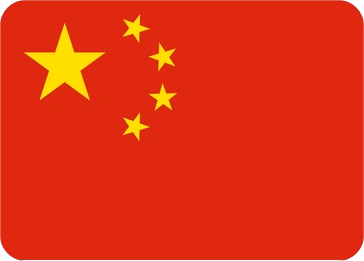How To Buy Service?
Add Funds: Start by adding funds to your account.
Create an Order: Click on the "Create Order" button on the homepage.
Select a Category: Choose the category of the service you want (e.g., Instagram, YouTube).
Choose a Service: After selecting a category, you'll see specific services (e.g., followers, likes) under that category. Note that prices are per 1000 quantity.
Read Service Description: Carefully read the service description.
Find two sections: "Link" (where you enter the relevant link, like your Instagram profile URL) and "Amount" (where you specify the quantity you want to buy).
Place Your Order: Scroll down to find the order button, where the total cost of your chosen service will be displayed. Click on it to place your order.